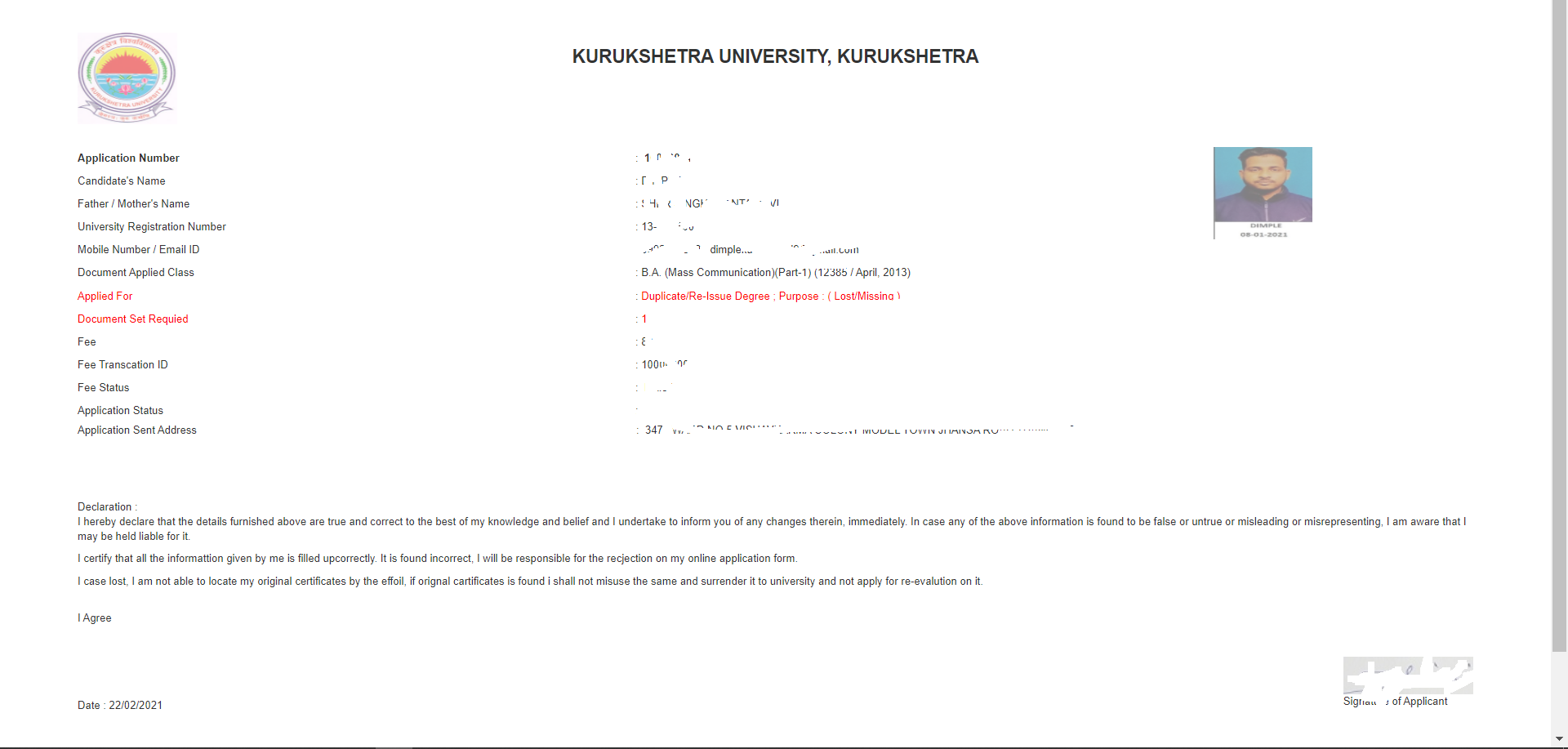Step 1 :-
Click on Apply now
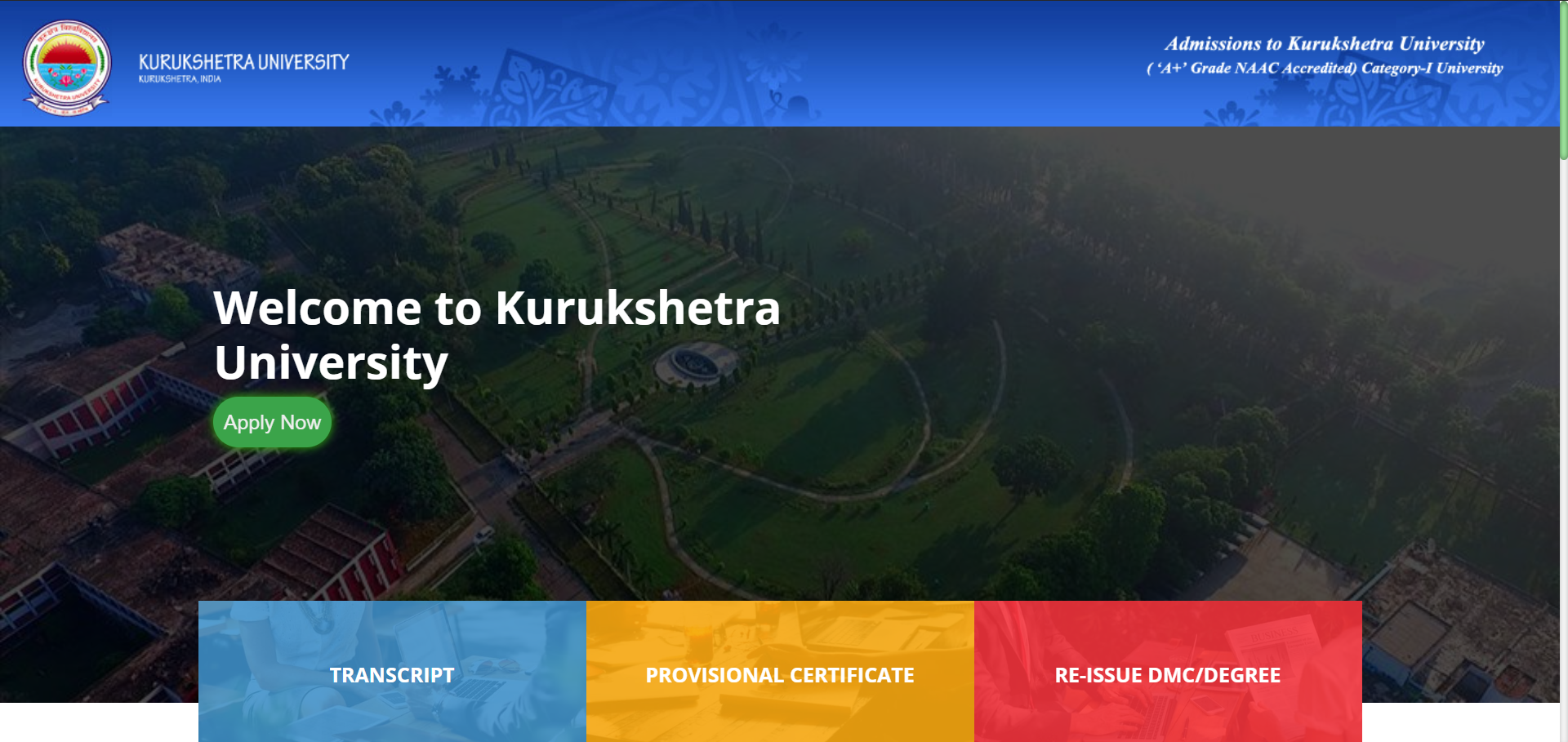
Step 2 :-
First Complete Registration

Step 3 :-
Log In after Registration

Step 4 :-
Click on new application and next

Step 4 :-
Fill Basic detail and Select Apply Type(Transcript)
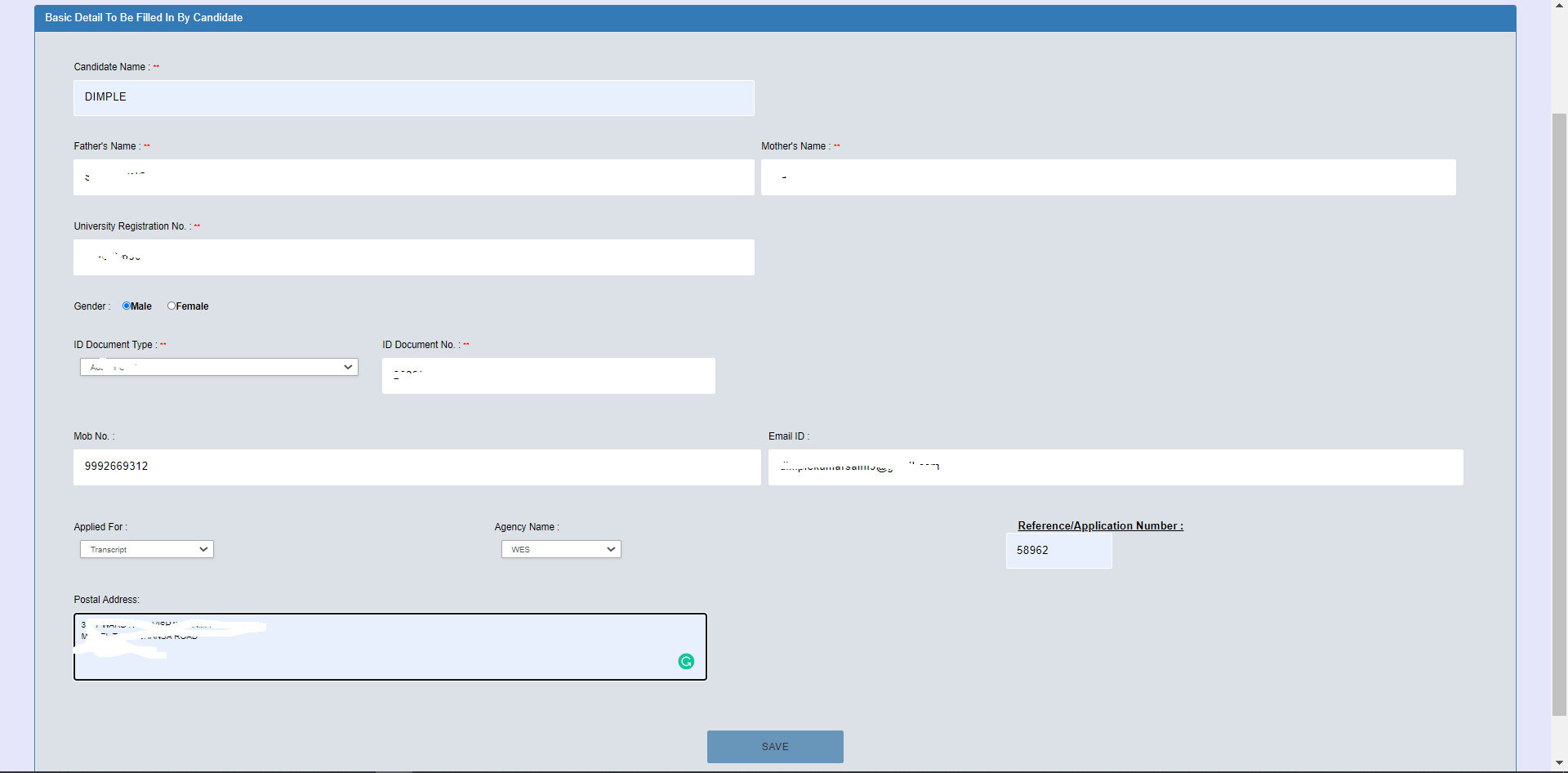
Step 5 :-
Fill all Document Send address carefully, After submit address not updatable
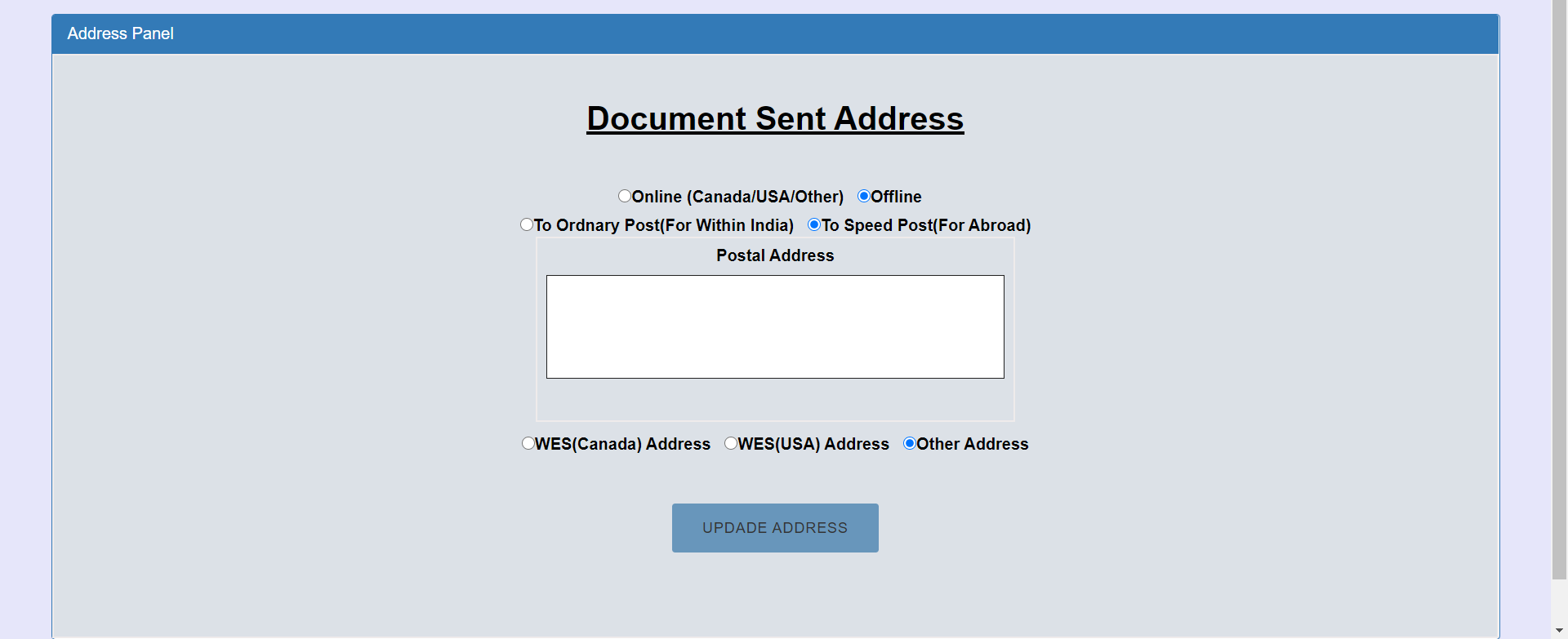
Step 6 :-
Fill Mandetory information Step by Step
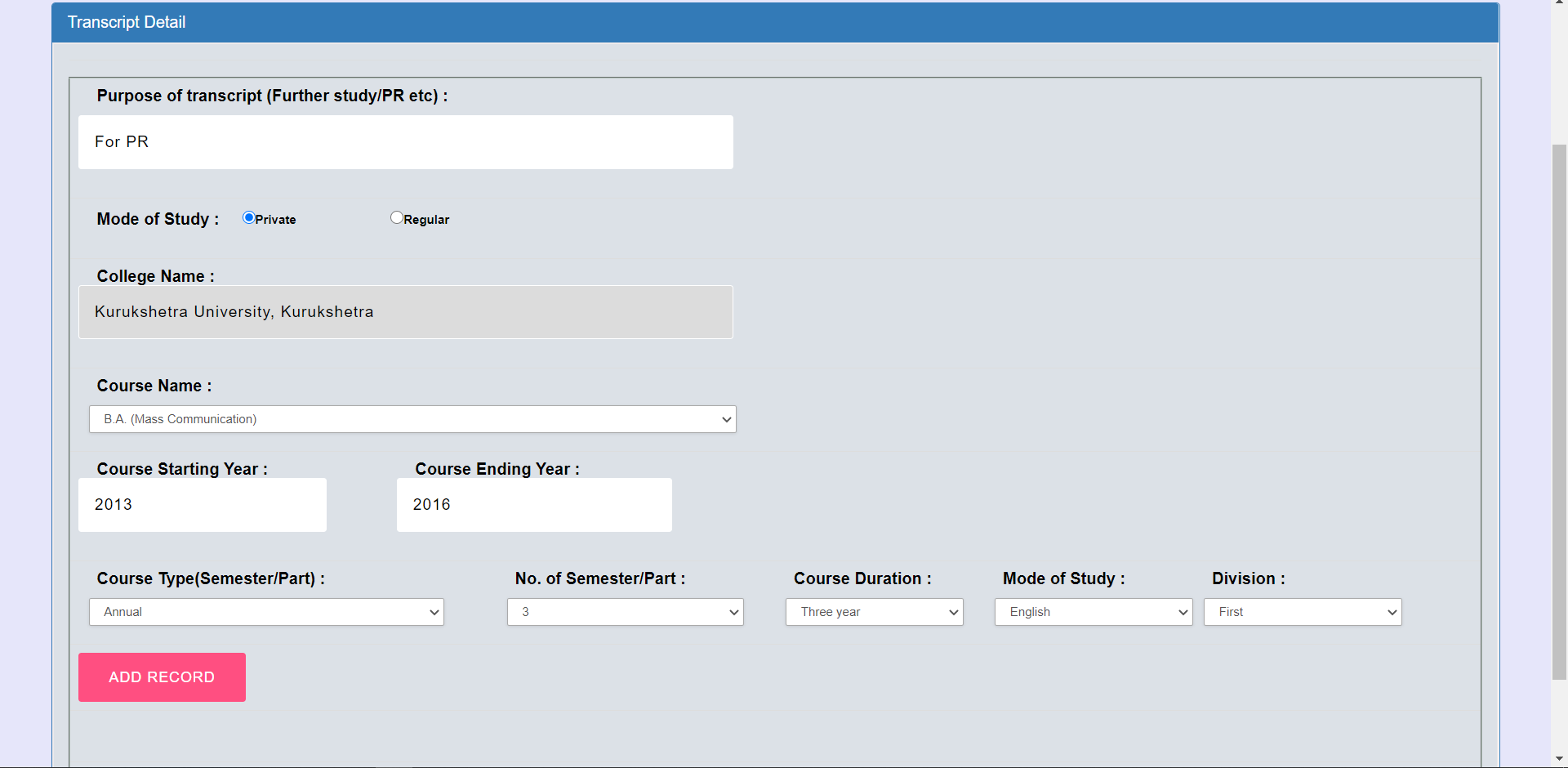
Step 8 :-
If backlog required in case of reappear, fill reapper session detail .Infomation fill session or class wise(like Part 1 , part 2, Part 3..... etc)
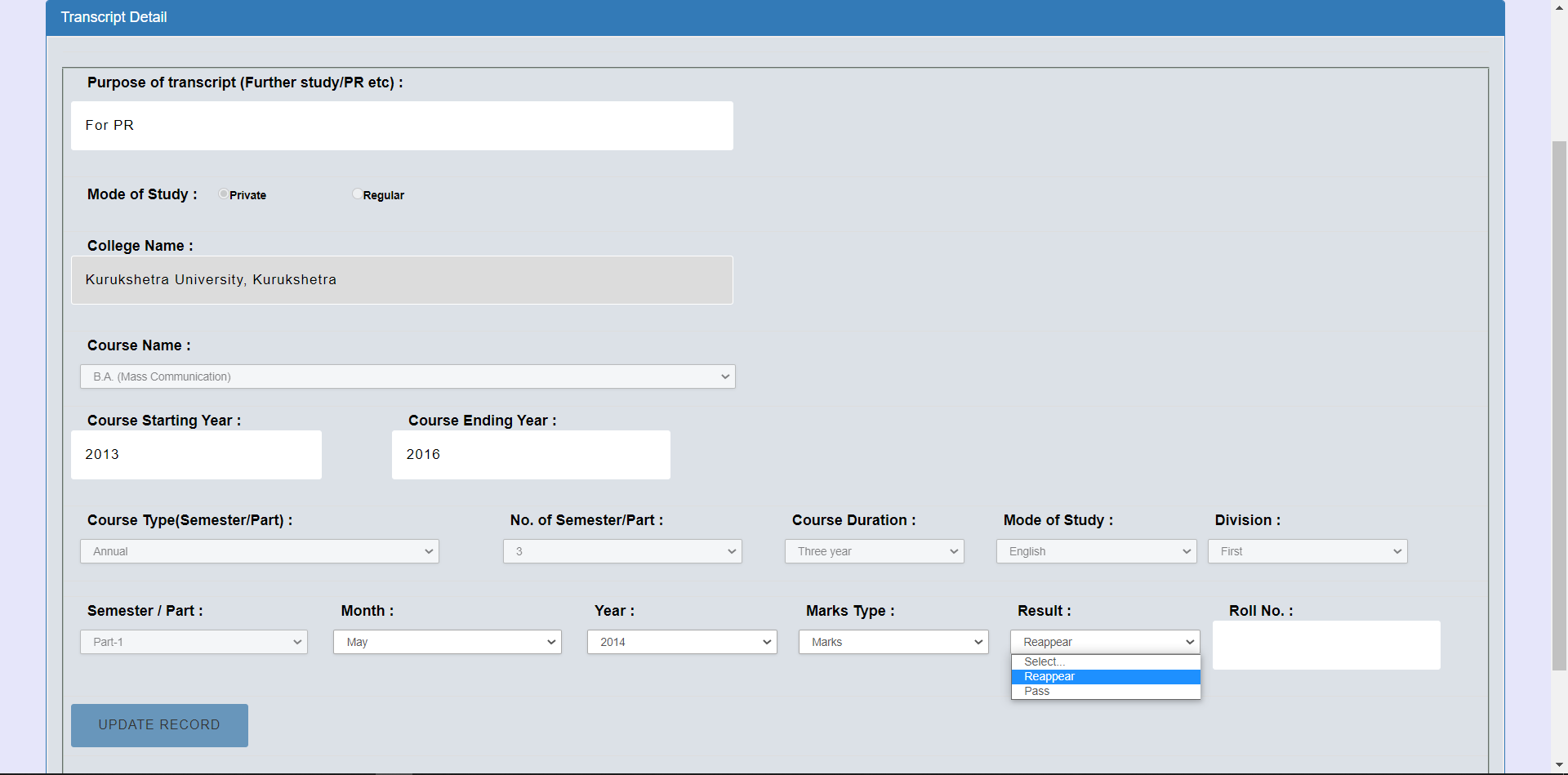
Step 8 :-
In case of B.Tech/M.Tech Scale marks checkbox must be ckecked
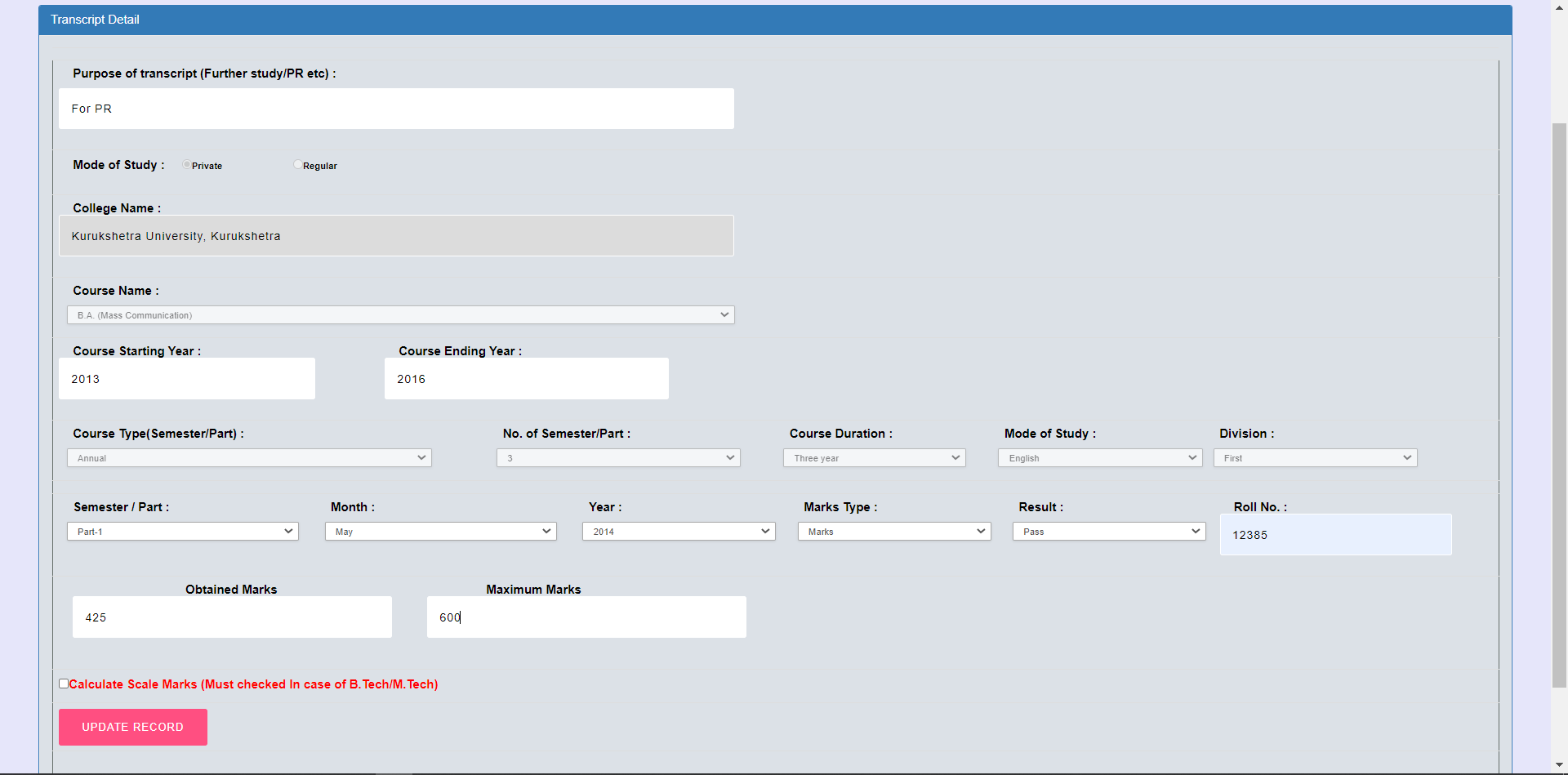
Step 8 :-
After filling all information final submed checkbox must be check then click on Save button
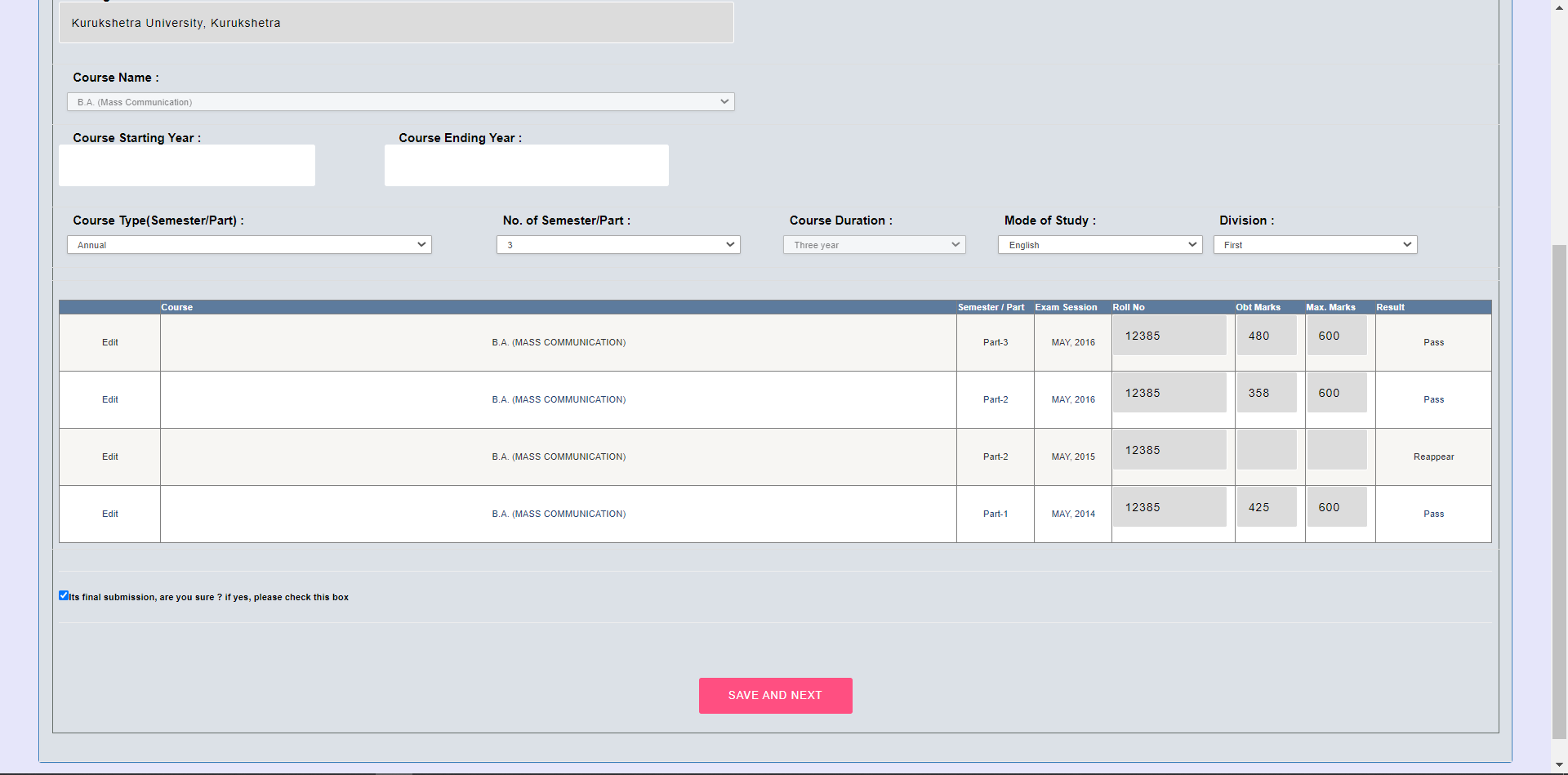
Step 8 :-
Upload all document marge into single pdf(All DMC, Degree, WES/Other agency Form) then upload it.
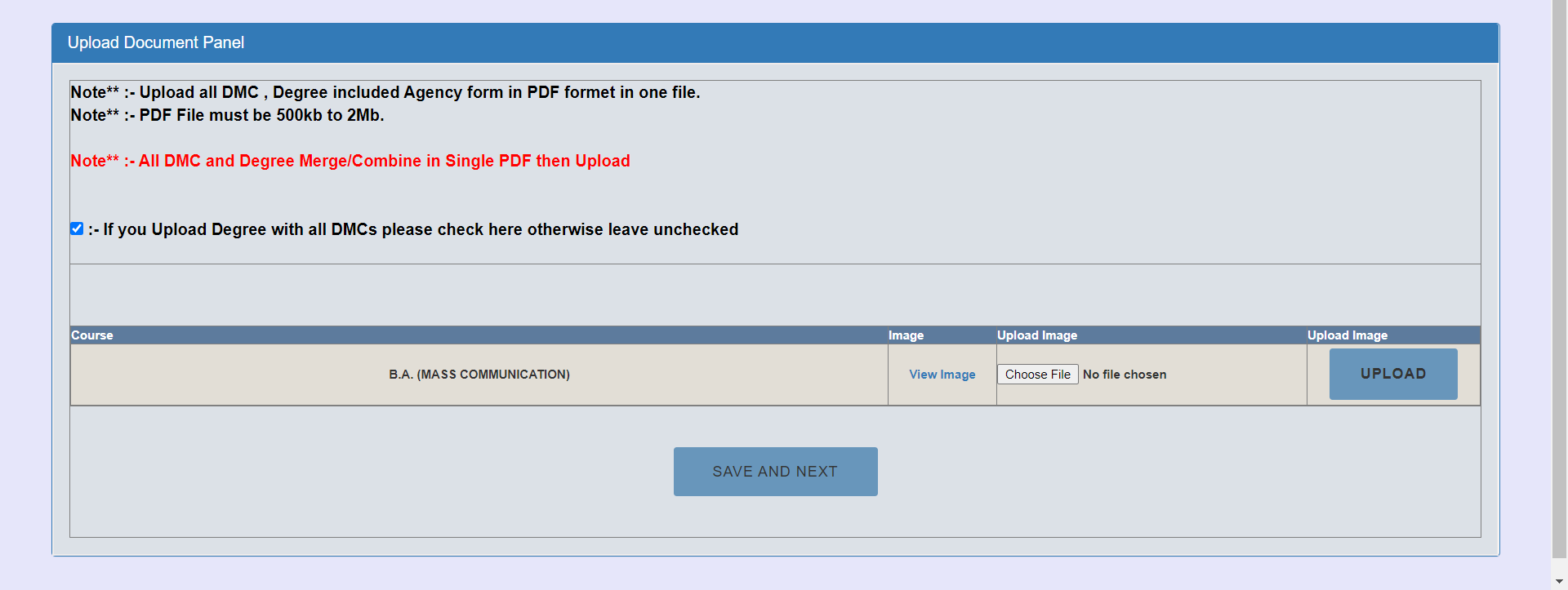
Step 8 :-
Upload Candidate Photo and Signature(Size 20kb to 100kb)

Step 8 :-
Click on I Agree box to procced for payment and allow save preview of application
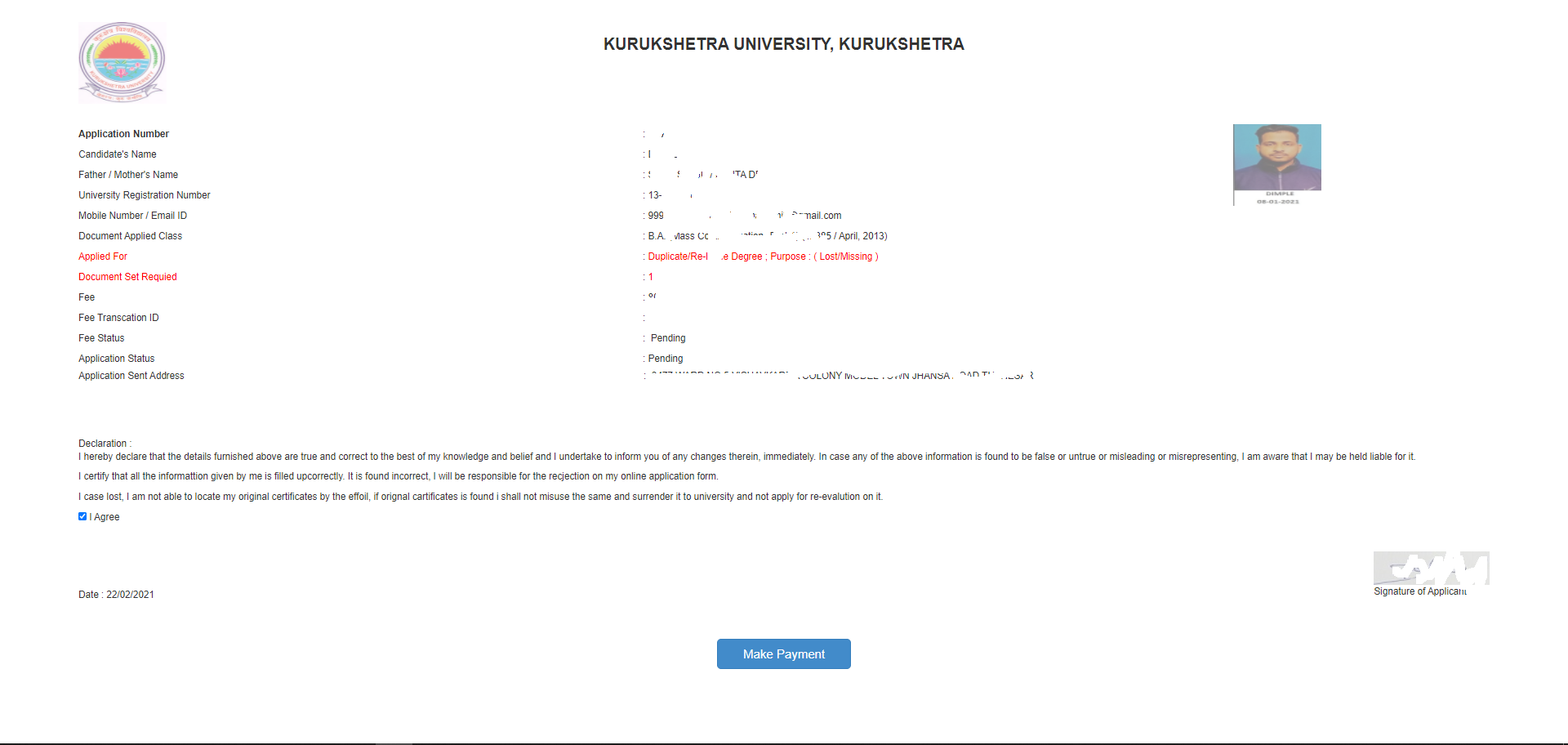
Step 8 :-
Take printout final application